Ditch the Coins, Download an App: Your Guide to Mobile Parking in Colorado

Tired of scrambling for change and risking a ticket just to park your car? You’re not alone! Colorado, with its bustling cities and outdoor adventures, is embracing the digital age, making mobile parking payment a breeze. Forget the days of hunting down parking meters – it’s time to ditch the coins and download an app.
Why Mobile Parking is the Way to Go
Related Articles: Ditch the Coins, Download an App: Your Guide to Mobile Parking in Colorado
- Arkansas Overnight Parking: Finding Safe Havens For Your Road Trip Slumber
- Navigating The Roads And Parking Lots: A Guide To Motorcycle Parking In Alabama
- Alaska Railroad Parking: Your Guide To Seamless Travel
- Your Guide To Parking At Fayetteville Northwest Arkansas National Airport (XNA): A Stress-Free Journey Begins Here
- Arkansas’s Hidden Gems: Unlocking The Best Parking Spots For Every Adventure
Let’s face it, we all have better things to do than worry about parking. Mobile parking apps are a game-changer, offering a convenient and stress-free way to pay for your parking space. Here’s why they’re the ultimate solution:
- Convenience: No more fumbling for change, waiting in line at a parking kiosk, or rushing back to your car before your meter expires. Just open your app, enter your parking details, and you’re good to go!
- Flexibility: Most apps allow you to extend your parking time remotely, so you can enjoy a longer lunch or an unexpected meeting without worrying about a ticket.
- Payment Options: Many apps accept a variety of payment methods, including credit cards, debit cards, and even digital wallets.
- Notifications: Get reminders when your parking time is about to expire, ensuring you don’t get caught off guard.
- Eco-Friendly: By going digital, you’re reducing paper waste and contributing to a greener environment.

Top Mobile Parking Apps in Colorado
Colorado offers a variety of mobile parking apps, each with its unique features and benefits. Here are some of the most popular options:
1. ParkMobile: This nationwide app is a favorite among Colorado residents, offering seamless parking payment in major cities like Denver, Boulder, and Colorado Springs. ParkMobile boasts a user-friendly interface, real-time parking availability, and convenient features like the ability to save your favorite parking spots.
2. PayByPhone: Another popular choice, PayByPhone is available in numerous Colorado cities and towns, offering a similar range of features to ParkMobile. Its intuitive design and reliable service make it a top contender for mobile parking enthusiasts.
3. Passport Parking: Passport Parking is a comprehensive parking app that covers many cities across the United States, including several in Colorado. It offers features like parking history, automatic time extensions, and even the ability to pay for parking tickets through the app.
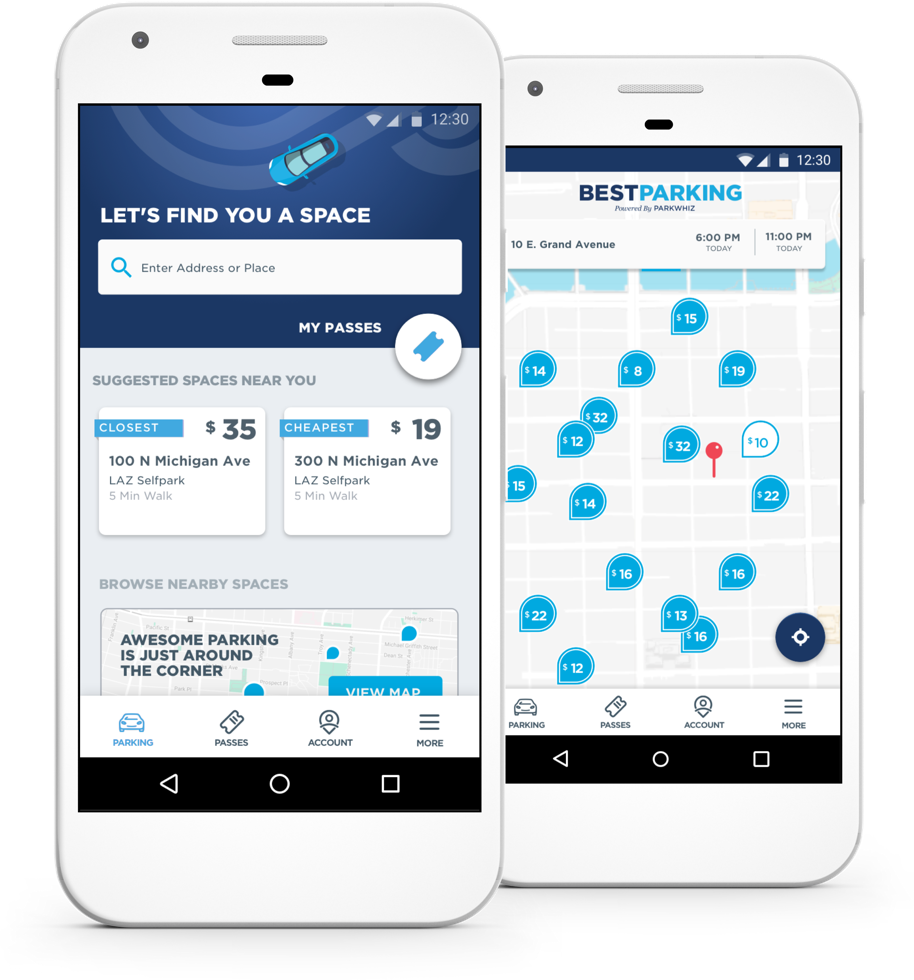
4. FlashParking: If you’re looking for a mobile parking app that integrates with your existing parking garage accounts, FlashParking might be your ideal choice. It allows you to manage your parking accounts, receive notifications about parking availability, and pay for parking all within a single app.
5. City-Specific Apps: Some Colorado cities have their own dedicated mobile parking apps. For example, Denver offers the "Denver Parking" app, which allows residents and visitors to pay for parking in designated zones.
How to Use Mobile Parking Apps
Getting started with a mobile parking app is a breeze. Here’s a step-by-step guide:
- Download the App: Choose the app that best suits your needs and download it from the App Store or Google Play.
- Create an Account: Register with your email address, phone number, and preferred payment method.
- Enter Your Parking Details: When you’re ready to park, open the app and enter your parking zone number, license plate information, and desired parking duration.
- Confirm and Pay: Review your parking details and confirm your payment.
- Receive Confirmation: You’ll receive a confirmation message on your phone, indicating that your parking session is active.
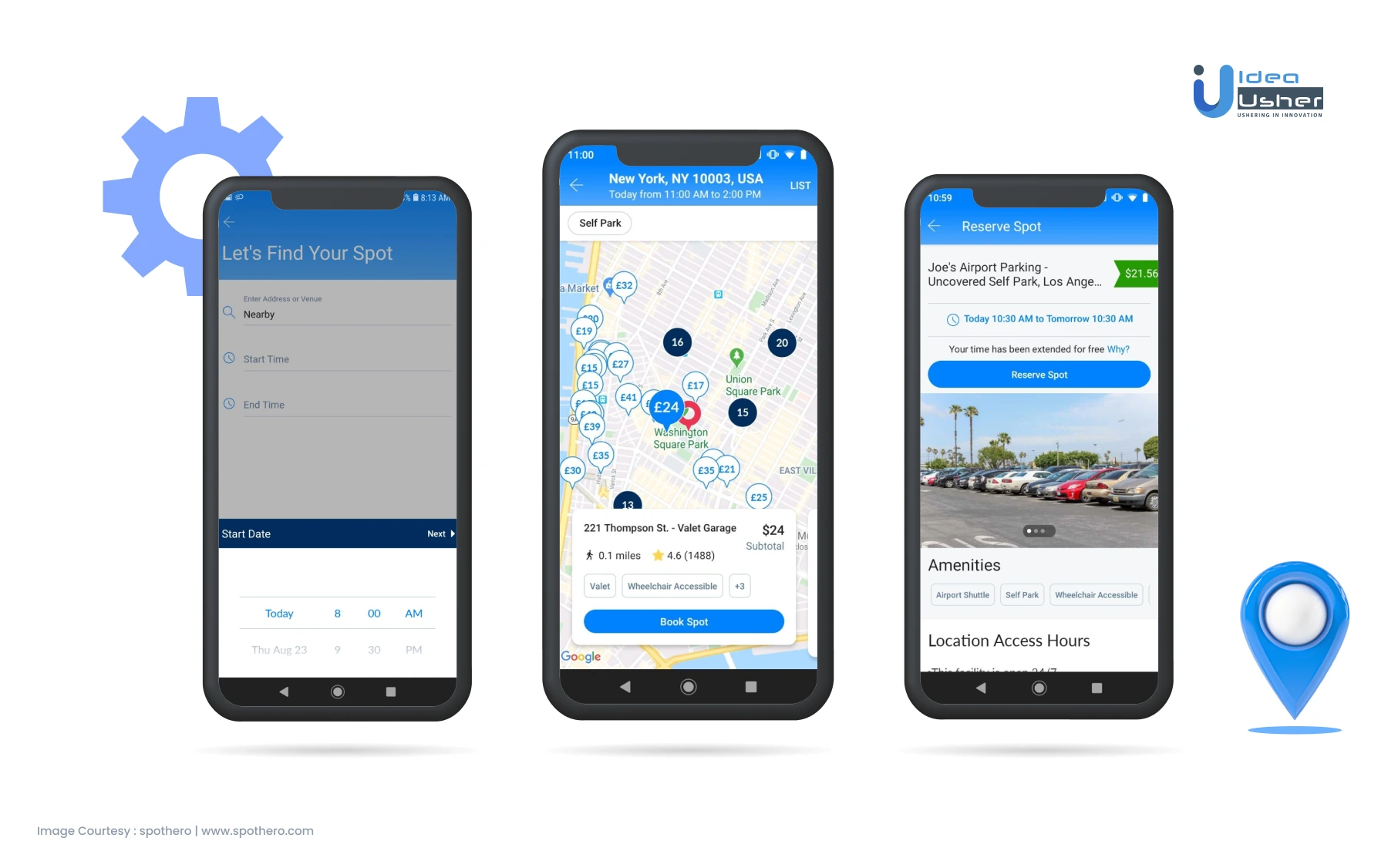
Tips for Using Mobile Parking Apps
- Read the Fine Print: Familiarize yourself with the app’s terms and conditions, particularly regarding parking time limits, fees, and cancellation policies.
- Check for Parking Zones: Ensure you’re parking in a designated zone that is supported by the app.
- Double-Check Your Details: Verify your license plate number, parking zone, and parking duration before confirming your payment.
- Keep Your App Updated: Ensure you have the latest version of the app to benefit from new features and bug fixes.
- Use Multiple Apps: If you frequently park in multiple cities or areas, consider using a few different apps to ensure you have coverage wherever you go.
Beyond Parking: Mobile Parking Apps Offer More
Mobile parking apps are not just about paying for parking. They offer a range of additional features that can enhance your parking experience:
- Parking Availability: Some apps provide real-time information about available parking spots in your area, helping you avoid circling the block for a long time.
- Parking History: Keep track of your parking sessions, payment history, and any parking tickets you may have received.
- Customer Support: Most apps offer customer support channels, allowing you to get assistance with any questions or issues you may have.
- Loyalty Programs: Some apps offer rewards programs, allowing you to earn points for your parking sessions that can be redeemed for discounts or other perks.
Is Mobile Parking Right for You?
Mobile parking apps are a convenient and affordable way to pay for parking in Colorado. However, it’s important to consider your individual needs and preferences before committing to an app. If you frequently park in areas with limited or no mobile parking options, you may need to rely on traditional parking methods.
FAQ about Mobile Parking in Colorado
Q: What cities in Colorado support mobile parking?
A: Many major cities in Colorado, including Denver, Boulder, Colorado Springs, Fort Collins, and Aurora, support mobile parking through various apps. It’s always best to check with the specific city or parking authority to confirm availability.
Q: Do I need to create an account with each app?
A: Yes, most mobile parking apps require you to create an account to access their services.
Q: How do I know if my parking zone is supported by an app?
A: Most apps have a map feature that allows you to check if your parking zone is supported. You can also consult the app’s website or contact customer support for assistance.
Q: Can I pay for parking tickets through mobile parking apps?
A: Some apps, like Passport Parking, allow you to pay for parking tickets through their platform. However, not all apps offer this feature.
Q: Are there any fees associated with using mobile parking apps?
A: Most apps charge a small transaction fee for each parking session. However, some apps may offer promotional periods with no transaction fees.
Q: What happens if my phone battery dies?
A: If your phone battery dies before your parking time expires, you may be subject to a parking ticket. It’s best to ensure your phone is charged or to have a backup payment method available.
Q: Is mobile parking secure?
A: Reputable mobile parking apps use secure encryption technology to protect your personal and financial information. However, it’s always important to be cautious about sharing sensitive information online.
Embracing the Future of Parking
Mobile parking apps have revolutionized the way we park in Colorado. They offer convenience, flexibility, and a range of features that make parking a hassle-free experience. By embracing the digital age, Colorado is paving the way for a more efficient and environmentally friendly parking landscape. So ditch the coins, download an app, and enjoy the freedom of mobile parking!
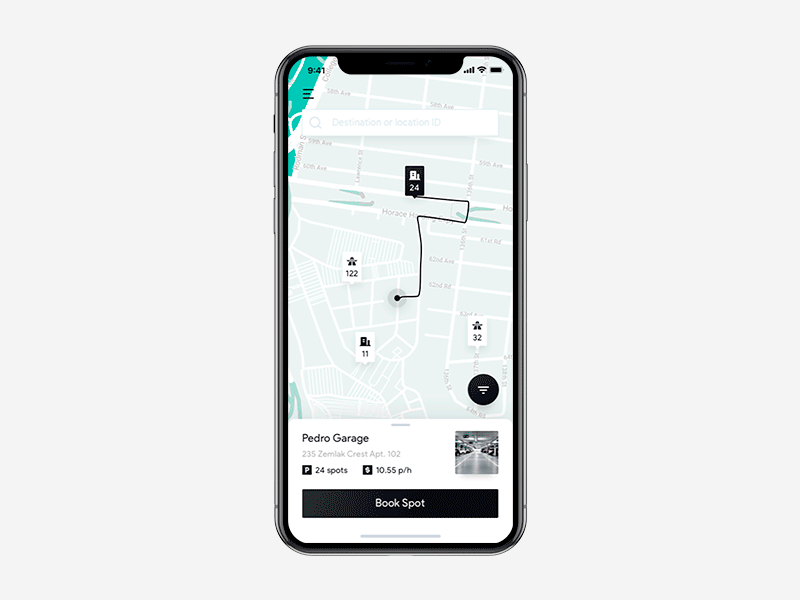
Closure
Thus, we hope this article has provided valuable insights into Ditch the Coins, Download an App: Your Guide to Mobile Parking in Colorado. We hope you find this article informative and beneficial. See you in our next article!

